Monday, November 16, 2009
Market Share, Profit Share, and Use Value
Back in the 1960s, when U.S. manufacturing was thriving, business studies showed that doubling production allowed one to reduce per widget cost by around 10%. If you were able to sell twice as many widgets as your next closest competitor, chances are you could produce them more efficiently and enjoy higher profits. The implication is that in each market or market segment, there is only room for a few producers with sufficient volume to be the most efficient and profitable manufacturers. The goal is to dominate your industry and outproduce others at low cost. Having made this connection, it was natural for the trade press to follow the market share leaders and expect them to be the most successful. Market share became king.
How High Tech Manufacturing Changed
By the 1990s, consumer electronics companies increasingly looked to move their high volume manufacturing off shore to take advantage of lower cost labor and efficient supply networks that had evolved to serve high volume consumer electronics production. Through various economic initiatives, China became the global center for manufacturing consumer electronics at low cost. The tight network of suppliers is hard to match anywhere else. In time, this network could even be rented in the form of contract manufacturing. Apple no longer manufactures its own computers, but relies on contract manufacturers in Asia.
Volume, Cost, and Efficiency
Production volume still plays a role in manufacturing cost, but the relationship is more complex. Apple is a fascinating case study. It deliberately produces fewer products that sell in higher volume. It aggressively limits inventory, shipping products directly from the factory to its own retail stores or customers. It contracts with key component suppliers (such as RAM or Flash memory) months or even years in advance to ensure stable supply at low cost.
Shortly after the return of Steve Jobs, Apple dramatically reduced its product line, got completely out of the manufacturing business, cut prices, and focussed on becoming an efficient producer. Long after Apple was selling nearly as many computers of any one model as Dell, HP, or Gateway, pundits still questioned the viability of Apple's low market share, completely missing the point that Apple had become an efficient PC maker.
While Apple has never competed at the low end of the PC market, its products are generally price competitive with PCs offering similar specifications. Apple profits not so much by charging more, but by operating efficiently, carefully considering what can be left out of each product, and using software to replace expensive hardware. Sometimes these decisions are unpopular, like leaving FireWire off the unibody MacBooks, or no camera on the iPod Touch G3. To be an efficient producer, you must focus on reducing cost and reducing waste over the lifecycle of a product. Apple is relentless about making sure each thing it does adds value, and is quick to abandon legacy technologies.
Some of Apple's best products succeed not by doing more, but by doing less really well and eliminating clutter. When Apple first introduced the iPod and later the iPhone, competitors were quick to point out all the things it couldn't do. No 3G, no multi-tasking, no user replaceable battery, no copy and paste, no figamajig. Even to this day, Verizon is running an "i Don't" campaign against the iPhone only a geek could love.
Use Value
The key to understanding any thriving business is how they create or add value for their customers. Apple consistently offers more in "use value" than it charges in "cash value". While pundits questioned the thinking behind a $399 MP3 player, high end consumers loved it because it offered a combination of user experience, convenience, and capability they couldn't get anywhere else. Apple's success with the iPhone has brought this point home.
If your only competitive weapon is low price, you are in a weak position because you don't have the resources to offer a dramatically better user experience that delights customers and builds brand loyalty. There are still pundits who argue Apple needs to cut prices or produce a Netbook to gain market share. While there's always room to improve, Apple is doing quite well with its customers, thank you.
There are others who think the bottom line is king, business only exists to make a profit. I respectfully disagree. The purpose of a business organization is to create value by serving customers. A company that overcharges or doesn't create value for its customers is a house of cards waiting to fall. Their customers are on the lookout for better value and will quickly move when opportunity appears.
If you over simplify the meaning of business to include any activity that makes money or profit, there are many destructive activities that will masquerade as business while actually undermining the public interest and economy. What they are really doing might more accurately be seen as fraud or theft (as in the case of Enron, or securitized subprime mortgage investments). It is our own lack of clarity that allows such activities to gain so much influence.
If I were to pick an area that needs more focus to build the best in class user experience Apple is known for, it would be the App Store and Apple's relationship with its iPhone developers. Apple is still ahead of its rivals, but there are some ways in which the app store business model is not working for some of Apple's long time friends and partners. Since it's easier to keep an existing customer or partner than gain a new one, this is an important signal.
Why Profit Share Matters (or Doesn't)?
Profit in any market is not a fixed pie, but a reflection of the value being created. When a company like Apple grabs a large profit share relative to its market share, it means the company has an effective business model that is creating value and generating the resources it needs to invest in improving its own products or entering new markets. This is the real world feedback that business provides.
Profit share can also reflect a monopoly or government policy. In my experience, the most successful businesses focus on creating value, serving customers, and being efficient at what they do. It's hard to steer a car forward while looking in the rear view mirror. Like a rear view mirror, profit alone does not provide the guidance business needs to succeed.
Thursday, September 24, 2009
The Best Mouse I Ever Used
I began studying and designing computer mice at Digital Equipment Corporation about 18 years ago. While I no longer design mice for a living, I've tried a lot of mice over the years with an eye toward what offers the best user experience.
In order to track an object smoothly on a computer screen, you need to update the mouse position at least once per frame time. On an 80Hz screen, that means at least 80 updates per second for both the cursor position, and scrolling position. Apple's Mighty Mouse got this right. For the first time, many could scroll smoothly and effortlessly in any direction. But the Mighty Mouse has its limits.
As one of my own mice failed recently, I picked up a Logitech VX Nano. What a surprise, this mouse is amazing. It's quick, responsive, offers high precision tracking, and is smooth as silk. The nano USB receiver is so small you can plug it in once and forget it. There are no wires or dongles to get in your way, and battery life is a respectable 6 months.
The scroll wheel tilts for simple horizontal scrolling, which is not quite as elegant as Apple's omni-directional scroll ball, but let's face it, most of us don't use horizontal scrolling all that often, and a smooth responsive vertical scroll wheel is worth a lot. The tilt control is just enough to slide the part of a window that falls off the edge into view when you need it.
If this is all you want, the Logitech v450 Nano does this beautifully and provides a slightly nicer grip as well as the ability to run for over a year on a single set of batteries. The difference in shape is subtle, but the v450 Nano has a slighter wider rubberized indentation for your thumb and fingers to hold the mouse which I found pleasing. The scroll wheel itself acts as the center button. The v450 Nano also uses a pair of AA vs AAA batteries making the mouse feel slightly back heavy when you go to lift it.
The VX Nano on the other hand has a nicer scroll wheel and two extra buttons along the left top edge. Both mice are superb, but having found the VX Nano on sale for close to the same price, I prefer it slightly.
The scroll wheel on the VX Nano toggles between two modes when you press it down: click detent, and friction free. Both are smooth and comfortable, but when you want to scroll through a long document, friction free lets you flick the scroll wheel at whatever speed you want, and it just keeps going. Since pushing the scroll wheel switches modes, there's a separate center button just behind the scroll wheel.
The VX Nano also features two small buttons along the left top edge that are ideal for "forward" and "back" . If you are right handed, just slide your first finger over slightly to feel them. Otherwise the mouse is ambidextrous.
There are lots of little details that make this mouse a pleasure to use including the comfortable shape, rubberized texture, and balanced weight. The wireless is plug-and-play. I even plugged two mice into the same computer. They worked seamlessly except for getting the machine to sleep. Logitech's LCC software allows you customize the buttons and scrolling behavior while keeping things simple.
There you have it, the best mouse I ever used. It combines wireless portability with the responsiveness and comfort of a desktop mouse. There's no Bluetooth pairing needed, and no significant delays or drop outs. If you're in the market for a better mouse, check it out.
Update: What about Apple's Magic Mouse?
I tried one of these at an Apple Store recently.
I really like that there are no moving parts to wear or collect dirt, and the touch surface recognizes some useful gestures. Certainly Apple's best mouse so far. The overall responsiveness did not feel quite as crisp to me as the Logitech VX Nano, but it wasn't bad (the Magic Mouse uses Bluetooth versus dedicated 2.1 GHz RF). For anything but gaming, this could be a decent mouse with some cool features.
Testing Notes:
I didn't find the shape quite as comfortable in hand. The edges feel low and hard when you go to pick it up.
There's no way to press two buttons simultaneously (a software issue that should be correctable).
The front-to-back orientation is not obvious, although this shouldn't be a problem in most cases.
Tuesday, August 18, 2009
Bluetooth Phone Tools for Mac OS X
In Mac OS X Tiger, Apple's Address Book had the ability to connect with a Bluetooth phone to provide two rather nice features:
- It could display caller ID information for incoming calls and bring up the corresponding Address Book entry if any.
- It could dial out by right clicking on a phone number entry and selecting "dial using name-of-device" from the contextual menu.
In Mac OS X Leopard, these features disappeared from Address Book with nary a trace. As I began looking at what other tools might be available, I was struck by their divergent focus. Each of these tools offers a Status Bar Item with a pull down menu.
 ApiMac CallerID emphasizes Caller ID. It works with Bluetooth as well as landline phones connected via modem and networked caller ID servers. Download size is 5.8 MB. CallerID offers 4 panes of preferences. $19.95 for Mac OS 10.4 or newer.
ApiMac CallerID emphasizes Caller ID. It works with Bluetooth as well as landline phones connected via modem and networked caller ID servers. Download size is 5.8 MB. CallerID offers 4 panes of preferences. $19.95 for Mac OS 10.4 or newer.
 BluePhoneElite 2 emphasizes Bluetooth phone integration. This is a respected app that supports hundreds of Bluetooth phones. Its most unique feature is support for sending, receiving, and archiving SMS (which is not supported on the iPhone). It can even pipe audio to your Mac for use as a handsfree device. Download size is 8 MB. BPE2 has 8 panes of preferences. $24.95 for Mac OS X 10.4.4 or newer.
BluePhoneElite 2 emphasizes Bluetooth phone integration. This is a respected app that supports hundreds of Bluetooth phones. Its most unique feature is support for sending, receiving, and archiving SMS (which is not supported on the iPhone). It can even pipe audio to your Mac for use as a handsfree device. Download size is 8 MB. BPE2 has 8 panes of preferences. $24.95 for Mac OS X 10.4.4 or newer.

Dialectic emphasizes dialing including Internet phone systems. Its most unique feature is that it works with so many VoIP phone services. Download size is 6.3 MB. Dialectic has more preference panels and sub-panels than one can easily count. $25 for Mac OS X 10.4 or newer.
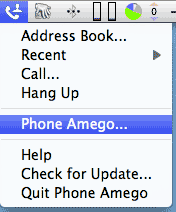
Download size is 5 MB. Phone Amego has 5 preference tabs. $30 for Mac OS X 10.5 or newer.
Spotlight on Innovation
Phone Amego offers several features that have not been previously available in a single convenient package.
Monday, July 20, 2009
Fire Up the DC-to-AC Inverter
Monday, June 29, 2009
IPNetMonitorX Featured at TheMacBundles.com

IPNetMonitorX, my network troubleshooting tool kit for Mac OS X is one of 11 apps in the second bundle of themacbundles.com (expired 7/19/09). If you are in the market for some first rate apps, check out the list below (all for $50!)...
- Caboodle - A lean, clean, snippet machine.
- MailTags - Transform Apple's Mail into a powerful email organization system.
- PrintMagic - Easily select and print just the info you want to print from any program.
- ShutterBug - Easily share photos and stories with this easy-to-use website creation tool.
- Trampoline - Get to your most important apps and folders faster.
- Typinator - Automate inserting frequently used text and correcting errors.
- Voila - Capture, annotate, and share anything you see on your screen.
- World Clock Deluxe - Easily keep track of time anywhere in the world.
Plus these bonus apps:
- Dock Gone - Keep the dock out of the way when you don't need it.
- Smart Trash - Selectively delete just what you want deleted on each mounted volume.
Enjoy!
Thursday, June 25, 2009
In Search of Affordable Tethering
- T-Mobile lists "High speed data with EDGE" as a feature on many of their phones, and customers have been happily tethering for years. The word on the street is they wont block it but can throttle you to EDGE speeds if you exceed your data plan quota. T-Mobile cleverly redefined "unlimited web" to mean you can access any site on the web directly, but you still have a bandwidth quota depending on your plan.
- Now that they are rolling out 3G, T-Mobile has begun offering a separate USB Laptop Stick with its own $60/month data plan (following their rivals), but this is serious overkill for my needs (plus 3G isn't widely available yet). I just want to get my Email on those rare occasions when WiFi isn't available. Perhaps 10 days a year.
- T-Mobile is concerned that extensive 3G tethering could adversely effect their network, so does not want to encourage it. If you ask, they'll respond "not supported" or "don't do it."

TM506 3G via Bluetooth





